The Retro-Printer Module is a small module ("HAT") designed by Retro Computer specialist, RWAP Software.
The module plugs into a Raspberry Pi (or other Single Board Computer) to allow you to capture data from a centronics port on older (vintage) computers and equipment, converting it for electronic storage, or printing to any modern printer such as a USB or network printer.
Supporting both centronics and serial connections, you can easily capture printer data from a DOS program; a 1980s Home computer; an industrial lathe; test equipment; door entry system; or even PLC controlled equipment to a modern, low-cost printer. We emulate a wide range of different printer protocols and work closely with both home computer users and industry to offer a modern print replacement for dot matrix printers.
This makes the module ideal for both producing hard copies of printed output on modern printers, or for capturing data from old equipment; removing the need for legacy printers and enabling migration of data to modern systems and software.
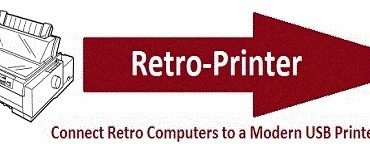
What is the Retro-Printer Module? Developed by retro computer specialist RWAP Software, the Retro-Printer is a hardware and software printer emulator that connects to a standard parallel port and emulates a wide range of printer makes and models including Epson

Trading since November 1986, UK based RWAP Software, is a leading provider of solutions for 1980s era computers. Our team specializes in the development and implementation of high-quality software across various industries. With a strong emphasis on extending the lifecycle

For more details about the Retro-Printer, please contact us using the form below. Details provided by you in the form are only used by us for correspondence relating to the Retro-Printer Module and are not shared with third parties (see
Developed by retro computer specialist RWAP Software, the Retro-Printer is a hardware and software printer emulator that connects to a standard parallel port and emulates a wide range of printer makes and models including Epson ESC/P, Epson ESC/P2, HP PCL3, HP PCL5, Printronix, Seiko and IBM.
Specifically designed to provide a solution for a wide range of industries, computers and equipment which is designed to print output to a parallel port printer, the module is ideally suited for providing a modern printing solution for a retro computer; as well a wide range of industrial and medical equipment.
Whatever manufacturer of your printer, we can help you to replace an aging dot matrix, or even inkjet printer or plotter, with a modern alternative, or simply an electronic image of the original printed page. The printer emulations interpret the incoming plain text and graphical data, or even PostScript to create an image of the original printed page. We can even create a new printer emulator if your specific use case is not designed for one of these printer control codes.
Not only can this extend the useful working life of existing equipment at low cost, meeting the need to reduce waste and carbon impact, but we can help you to turn original unconnected equipment into fully connected Internet of Things (IoT) technology, so that you can monitor progress remotely.
The Retro-Printer is a software and hardware based printer emulator which comes in two flavours:
This uses a custom Retro-Printer Module plug-in module (HAT) for the Raspberry Pi computer which captures and converts printer data sent to an LPT (parallel printer / centronics port), to allow you to replace existing centronics printers with the latest USB and network printers. It can be further adapted to allow logging of serial or parallel port data, enabling it to turn basic devices into true IoT devices, with automated broadcasting of status messages.
The Retro-Printer HAT connects to a standard parallel to centronics cable to capture the individual signals which are then stored on the Retro-Printer itself as raw printer files for processing by the chosen printer emulator.
This uses a standard Raspberry Pi single board computer running with a USB to serial port cable connected to your original equipment. This is designed to capture and converts printer data sent to a RS232 serial port, to allow you to replace existing serial printers with the latest USB and network printers.
All you need is our software (protected by a USB dongle which plugs into the Raspberry Pi computer), and we then support various settings for baud rate (up to 115,200 baud), bit size, parity, handshaking and stop bits to allow you to set up the correct communication protocol for your equipment.
Our software then acts as a centronics printer emulator – it understands both text and graphics and converts this so that the output can be stored electronically or sent to a modern USB or Network printer.
The range of printers and plotters we emulate is always increasing, as industry demands. Whereas you can find online versions of software for converting HP PCL and Epson ESC/P (9 pin printer) data, we have gone beyond this to include emulation of Epson ESC/P2 modes (including the compressed ESC.2 and ESC.3 image modes), HP PJL wrappers, HP plotters and the rarer printer manufacturers found more in industrial applications such as Printronix and Siemens.
By basing the Retro-Printer module on a Raspberry Pi (although it will also work with other single board computers), this means that we can continually improve the software and develop new printer emulators as required. By calling upon the expertise of RWAP Software, we have access to knowledge and skills across both the vintage home computer industry (pre 1990s) and industrial controls equipment.
It is thanks to this that the Retro-Printer is now in use across a wide range of equipment and legacy hardware systems, both by industry and home computer enthusiasts, with bespoke printer emulations and configuration options supporting numerous applications.
The software has now been extended to take it beyond a mere printer capture device, by providing the ability to monitor alarms and statuses and broadcast them to a printer, database, server or even by email as each line of data comes in.
Many of the popular vintage computers were designed at a time when dot-matrix, daisywheel and impact printers were prevalent. A lot of industrial equipment, industrial controls and legacy hardware systems (and DOS based application software) were designed to use these printers, incorporating the same printing methods.
Applications ranged from word-processors and desk-top publishing solutions to simple reports and data-logging. Text and graphics could easily be mixed on a page and printed without needing a complex printer driver written which was dependent upon the make and model of the printer.
There were a wide range of manufacturers who competed in the late 1970s / early 1980s to develop their own approaches to handling control codes in order to format text (and later graphics) sent to a printer. Whilst dot matrix printers commonly used an escape control language, such as the ESC/P (and ESC/P2) printer control language made popular by Epson, or the PCL language invented by HP, there were a number of other protocols developed by the different manufacturers. Printing was as simple as connecting a printer to a parallel port and sending a string of plain text to the port. The printer control language then told the printer if you wished to output text in bold, italics or a different font. As technology and requirements evolved, the printer control languages were extended to incorporate bitmap images and colour.
As a result there are 1,000s of DOS based programs and industrial equipment which expect a connected printer to understand and print simple text and graphics.
When Microsoft Windows took the market by storm in the 1990s, printer manufacturers seized on the opportunity to make printers “dumb” and most printers available to purchase today are GDI Printers.
A GDI printer or Winprinter is a printer designed to accept output from a host computer running the Graphic Design Interface (GDI) under Windows, Mac OS-X or Linux. The host computer is responsible for all print processing and then uses the GDI software to send a bitmap of the printed page to the printer using a printer driver normally supplied by the printer manufacturer.
Whilst early printers require hardware, firmware, and memory for page rendering; a GDI printer is cheaper to produce (and thus to purchase). Unfortunately, this means that a GDI printer cannot be used easily with non-standard operating systems, or even a lot of DOS programs. These printers cannot even understand a simple line of ASCII text characters sent to them such as the standard test PRINT “HELLO WORLD”.
Solutions which enable you to replace a centronics printer with a modern USB or network printer are few and far between:
As well as the obvious cost implications, all of these options have an impact on the environment as even with recyling the old equipment, the potential carbon impact is huge, compared to being able to extend the life of the original equipment.
One common solution to this, is to install a “virtual printer”. A virtual printer is a piece of software which runs on a Windows based PC and monitors the installed parallel ports on the computer itself. There are several virtual printers (or DOS Printers), available for Windows based computers.
Provided that your program runs as a DOS based application program which can run within a DOS box as part of Windows 95 or later, then these DOSPrinters can work quite well at capturing the data sent by to the parallel port (LPT1 to LPT9) and then redirecting it to a connected GDI printer using Windows to perform all of the hard work.
Unfortunately, there remains a whole host of circumstances where such a virtual dot matrix printer cannot be used. For example, consider how you would print (or collect the data) from test equipment, medical equipment, industrial machines or vintage computers which do not run Windows; but use their own operating systems (or plain DOS).
The Retro-Printer Module is designed to perform a similar function to other software printer emulators. However, it is a hardware solution, so rather than a simple software emulation of a traditional dot-matrix or daisywheel centronics printer, the Retro-Printer forms a low cost centronics or serial to usb (or network) printer convertor which can be used seemlessly to print the captured text direct to any modern connected network or USB printer, such as a low cost Inkjet, or even a laser printer.
Connecting to an industry standard parallel port (you need a parallel to centronics cable), the Retro-Printer captures and converts any data intended for a printer. Although originally designed to act as a virtual Epson printer, we have now implemented a wide variety of printer emulators which are included as part of the Retro-Printer software. We continue to work with customers and industry to produce further virtual printer support where required.
You can even use the Retro-Printer as a simple centronics to USB convertor, which echos the data captured from the centronics port directly to a connected USB printer. This can be used, for example, to replace a centronics HP PCL printer with a modern USB model.
Many of us will remember the promise of a “paperless office” back in the 1990s – this has unfortunately, never truly come to fruition, although there comes increasing pressure to store documentation electronically, rather than on paper.
Unfortunately, there is a wide range of equipment out there (such as data analysers, opthalmic equipment, test equipment and injection moulding machines) which has to produce a physical print out which can then be scanned and stored for future use electronically. What a waste of paper and time! Even government departments and health authorities have not gone completely paperless, with one of the main problems being the vast array of equipment still in use today which does not have a network capability and can only send output to a connected cetronics (or serial) printer.
This is where the Retro-Printer module comes to the fore. You can connect it in place of a physical printer and then use the built-in virtual printer convertors to take the captured data and convert it to PDF or even extract it as plain text files, stored on a USB memory stick or made accessible over a network, without the need to produce a physical print out.
If you do insist on a physical print out also (say for auditing purposes), then the Retro-Printer can be configured to also create that alongside the electronic version.
The possibilities are countless!
Continue reading – What does the Retro-Printer do?
There are thousands of legacy systems still in use today, which continue to be reliant on old dot matrix printers (or early inkjet printers) for producing reports. Many of these systems, such as a SCADA system, or measuring device, have Read More…
We have been asked a few times about the best method of capturing data from test equipment. JetDirect A lot of test equipment expects to print to a HP printer, which is normally fairly straightforward, however, we recently came across Read More…
One of the oldest methods of connecting computers and other equipment, including printers is through the serial port (later known as COM ports under Windows). With an easily obtainable and low-cost USB to RS232 serial adaptor plugged into a Raspberry Read More…